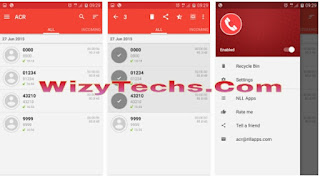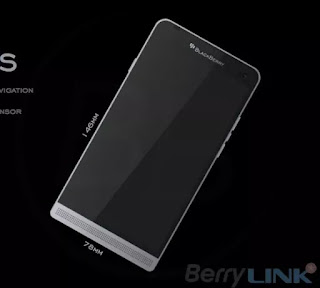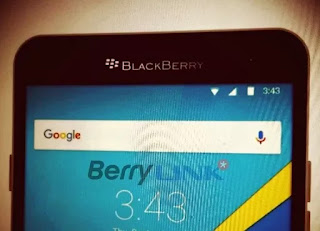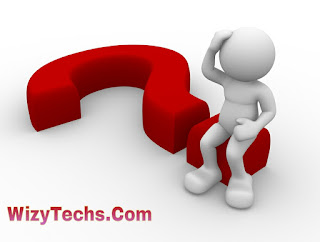HTC just launched this device few hours ago and as usual, am here to reveal to you the full specs and price of the smartphone.
HTC and Innjoo are seen as snail walkers this year because of low influx of their new devices in the market but i think HTC are now stepping up their game somehow after recently releasing
HTC 10 smartphone
The HTC One S9 is a midrange smartphone that looks like HTC M9 in appearance but doesn't have very special or outstanding features though its perfectly okay for any task you want to carry out with it.
 ABOUT THE SPECS
ABOUT THE SPECS
The devices is powered by an Octa-core Cortex-A53 processor clocking at a speed of 2.0GHz, using one of the latest MediaTek version, (Helio X10).
The 5-inche smartphone comes with 4GB of RAM and 16GB of on-board memory which can be expanded up to one Terabytes (1TB)
This new HTC device comes with android 6.0 Marshmallow OS out of the box and expected to even receive new updates for android N, when it will be finally released later this year.
In a bid to support fast Internet surfing, online video streaming and downloading, the device supports 4G LTE network though in other developed countries, they are now talking about 5G network.
It uses a Gorilla Screen technology but as usual, HTC can't just stop hurting us with their battery capacity. Why 2840mAh at this point in time when other phones are giving their fans as much as 5050mAh and 6000mAh capacity battery.
Anyway, apart from the battery, (though not too bad), i think every other spec is cool and major features you would use on a smartphone is available on the device. So see the full specs and price of the HTC One S9 device below.
HTC ONE S9 SPECIFICATION, FEATURES AND PRICE
Networks
GSM: GSM 850 / 900 / 1800 / 1900
3G: HSDPA 900 / 1900 / 2100
4G: FDD-LTE 1(2100), 3(1800), 5(850), 7(2600), 8(900), 20(800), 28(700), 38(2600), 40(2300), 41(2500)
SIM Type: Nano-SIM
Operating System
Android 6.0 Marshmallow
Design And Display
Dimensions: 144.6 × 69.7 × 10.09 mm
Weight: 158 g
Display: 5-inch, 1080 x 1920 pixels (443 PPI), Super LCD capacitive touchscreen with Gorilla Glass
 Sensors
Sensors
Accelerometer, Proximity, Magnetic, Compass
Hardware
Processor
Octa-core 2.0 GHz Cortex-A53
Processor Name: MediaTek® Helio ™ X10
Graphics Processor: PowerVR G6200
Memory
RAM: 2 GB
Internal Storage: 16 GB
External Storage: microSD, up to 2 TB
Camera
Rear: 13 MP, 4128 x 3096 pixels, autofocus, OIS, Bicolor LED flash
Video recording: 1080p@30fps, 4k
Front-facing: HTC Ultra Pixel ™ with 2 micron pixels, 1080p at 30fps
Multimedia
Music Support: AAC, AMR, MP2, MP3, M4A, MKA,
Loudspeaker: Yes, HTC Boom Sound ™ with Dolby Audio ™ *
Video Support: MP4/MPEG4/H.263/H.264 player
FM Radio: Yes
Connectivity
Bluetooth: v4.1
WiFi: Wi-Fi 802.11 a/b/g/n, Wi-Fi Direct, DLNA, hotspot
GPS: Yes
USB: microUSB v2.0
Battery
Battery: 2840mAh
Launch
Launch Date: April 26, 2016
Availability: April 2016. In Germany first, then other countries.
Price
Launch Price: $566