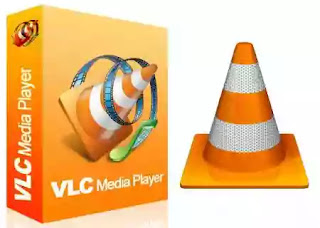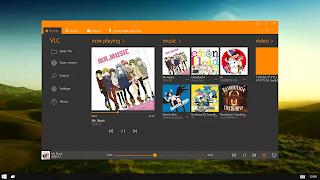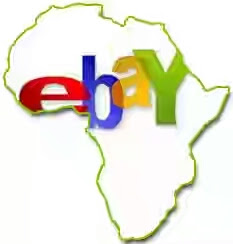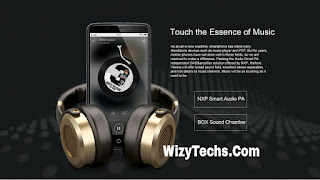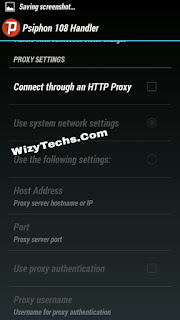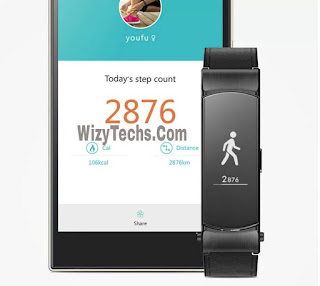Globacom Nigeria (glo) CEO Mike Adenuga has once again retained his position as the second richest man in Nigeria in the latest T.I.N. Magazine report for June 2016
The ranking was based on the real-time Forbes estimate of the richest people in Nigeria

Adenuga, who was born in 29th April, 1953 a business magnet and the second richest person in Nigeria after Aliko Dangote. According to Wikipedia, his company, Globacom is Nigerian's second-largest telecom operator after MTN. It might interest you to know that the company stretched it's wings to Ghana and Benin.
Below is a brief guide and information about this Nigerian business tycoon.
Age: 63
Occupation: Founder of Globacom, Chairman of Conoil
Current Net Worth: $7.4 billion (June 2016)
NET Worth June 2015: $4.1 billion

He was ranked 103 on the list of the richest in the world with a net worth of $10billion as at January 2016 but dropped to 7billion as at June.
Mike is a Nigerian business tycoon, and one of the richest black people in the world. His company Globacom controls Nigeria's second-largest telecom operator, he also owns stakes in theEquitorial Trust Bank and oil exploration firm Conoil (formerly Consolidated Oil Company). Forbes has estimated his net worth at $4.6 billion as of March 2013 which makes him second wealthiest Nigerian behind Aliko Dangote.

Other Nigerian Billionaires that made up the top ten lists are as follows;
10. Dr. Orji Uzor Kalu
9. Mohammed Indimi
8. Jim Ovia
7. Tony Elumelu
6. Theophilus Danjuma
5. Abdulsamad Rabiu
4. Folorunsho Alakija
3. Femi Otedola
2. Mike Adenuga
1. Aliko Dangote
Who do you think supposed to make the list but didn't appear? As for me, I think Sir Emeka Ofor should be there. Anyway, congrats to the only female in the list, Folorunsho Alakija who is now the richest woman in Nigeria and Africa at large after displacing the former holder Isabel Dos Santos from Angola.
The ranking was based on the real-time Forbes estimate of the richest people in Nigeria

Adenuga, who was born in 29th April, 1953 a business magnet and the second richest person in Nigeria after Aliko Dangote. According to Wikipedia, his company, Globacom is Nigerian's second-largest telecom operator after MTN. It might interest you to know that the company stretched it's wings to Ghana and Benin.
Below is a brief guide and information about this Nigerian business tycoon.
Age: 63
Occupation: Founder of Globacom, Chairman of Conoil
Current Net Worth: $7.4 billion (June 2016)
NET Worth June 2015: $4.1 billion

He was ranked 103 on the list of the richest in the world with a net worth of $10billion as at January 2016 but dropped to 7billion as at June.
Mike is a Nigerian business tycoon, and one of the richest black people in the world. His company Globacom controls Nigeria's second-largest telecom operator, he also owns stakes in theEquitorial Trust Bank and oil exploration firm Conoil (formerly Consolidated Oil Company). Forbes has estimated his net worth at $4.6 billion as of March 2013 which makes him second wealthiest Nigerian behind Aliko Dangote.

Other Nigerian Billionaires that made up the top ten lists are as follows;
10. Dr. Orji Uzor Kalu
9. Mohammed Indimi
8. Jim Ovia
7. Tony Elumelu
6. Theophilus Danjuma
5. Abdulsamad Rabiu
4. Folorunsho Alakija
3. Femi Otedola
2. Mike Adenuga
1. Aliko Dangote
Who do you think supposed to make the list but didn't appear? As for me, I think Sir Emeka Ofor should be there. Anyway, congrats to the only female in the list, Folorunsho Alakija who is now the richest woman in Nigeria and Africa at large after displacing the former holder Isabel Dos Santos from Angola.