If you are conversant with Internet transactions like buying stuffs online and paying for NEPA, DSTV, Flight Ticket, School fees etc online with your bank details, you will notice that you require a token from your bank to complete the transaction. It is a security measure to verify you are the real owner of the account and makes you unique.

In many banks, the token is a hardware that you carry around just like the way you take your debit cards along with you but GTB recently introduced a better way to use it without carrying it around. With your phone, you can now generate your unique internet banking token by dialing a designated USSD code from your handset, cell phone, mobile phone or tablet.
How You Can Generate Your Own GTBank Token Code Through USSD?
==> Dial **737*7# on the phone you used while opening your GTB account. i.e the phone number that is linked or associated with your GTBank account
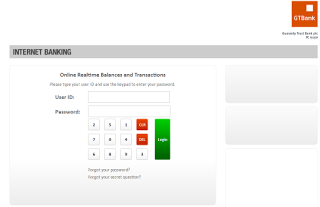
==> Enter the NUBAN account number (you bank account number)
==> Finally, enter the last 6 digits of your GTBank debit card.
You unique token will be shown to you.
READ ALSO How To Buy MTN, Etisalat, Glo, Airtel Airtime from your bank with a code
NOTE**
Every generated token expires at exactly 60 seconds which is 1 minute. So take note of that.
I think this is much better instead of wasting another extra N2,000 to request for a hardware token. I hope other banks follow suite.


Thanks for this wonderful update.
ReplyDeleteI have never used the code before and in my opinion, it's time consuming to do all these things as mentioned here.
Right from the very first day that i opened my account, i have always been using the hard token for all my transactions and it's faster and convenient.
ReplyDelete