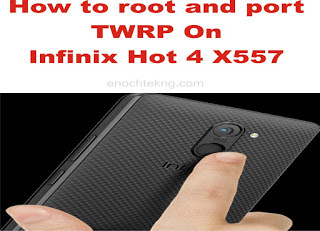
Infinix Hot 4 is among the recently released android phones to join the league of the Hot Series with budget friendly specs except for the absence of 4G LTE support.
Rooting of Android phone is arguably the first task a tweaker or geek would do once he or she gets a new phone because of the tremendous benefits coming from it. Rooting totally makes you the boss and commander in Chief of your Android device. You will have the power and privilege to instruct your phone to do even what the developers of the phone instructed it not to do.
For instance, without rooting, you might not be able to uninstall system apps that came with your phone, you might not be able to run some applications that requires rooted device to work properly; example is greenify app and ROM manager. You can check all the advantages and disadvantages of rooting your smartphone here. Overall, the advantages outscored the disadvantages.
Well, back to our main topic, It's good to know that the TWRP Recovery for infinix hot 4 packs some beautiful material design and it is made available by the TWRP team once successfully installed on your hot 4 you can then make a full backup of your stock ROM thereby allowing you to flash any custom rom compatible with the device.
Let's begin the process of rooting our lovely Infinix Hot 4 with the tip from here
IMPORTANT
Before you go on with the rooting guide on this page, make sure you backup your android device and its data. Make sure you are conversant with tweaking and porting of ROMs. Make sure you know what you are doing. This site or the authors won't be responsible for any damage or bricking you caused to your device by wrongly applying these guides
REQUIREMENTS
- Ensure your device is charged above 50%
- Ensure your PC is fully charged as well
- Download VCOM DRIVER for Infinix hot 4 Here
- Download SP flash tool to your PC and extract
- Download superSU.zip to your device
- Download TWRP recovery for Infinix Hot 4
HOW TO INSTALL TWRP ON INFINIX HOT 4 X557 ANDROID 6
- Now before we proceed, make sure you must have downloaded all the required files from the link provided above.
- On your mobile, go to settings > click on about > and tap on "build number" 8 times, a prompt will come up saying "you are now a developer" , after which go back, you should see developer option, click on it and then turn on USB debugging.
- After which, extract the MT65x3_USB_VCOM_DRIVER.zip and install the pre-loader VCOM drivers simply by running the "Installdriver.exe" file.
- Now make sure you have extracted the files above extract SP flash tool to your PC and launch the flash_tool.exe file.
- After which, you extract the TWRP, you should find scatter text in the zip.
- Launch your flash_tool.exe file, click on scatter loading, locate and select the scatter file in the extracted folder and wait for it to load.
- Once it has been loaded, untick all if ticked and tick only "recovery" then double click beside it and navigate to your device specified custom recovery.img as shown in the caption below.
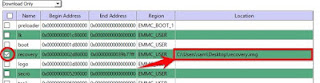
- Now switch off your Infinix smart phone, then click on "download" once clicked, connect it to the PC via a USB cable so flashing process will begin automatically
- wait for the flashing process to be completed, but while flashing is processing do not tamper with the USB cable neither should you interrupt the flashing process.
- Once the flashing process has been completed, detach the USB cable from your device (do not turn on your phone) and then boot in to recovery mode by pressing and holding power button + volume up key simultaneously for 5secs.
CONGRATS you have successfully installed TWRP recovery to Infinix hot 4.
HOW TO ROOT INFINIX HOT 4 X557 ANDROID 6
- Move the downloaded superSU file to the root of your internal memory (by root i mean in no folder at all, just paste in the internal memory)
- Thereafter, Switch off your phone and boot it into recovery mode by pressing and holding power button + volume up simultaneously for 5secs.
- While in TWRP menu, click on install, navigate to where the superSU file is and select it, then swipe to begin flashing process.
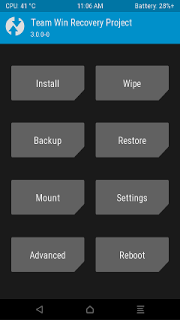 Once flashing is completed, click on reboot, to confirm if you have root access, download and install root checker from playstore.
Once flashing is completed, click on reboot, to confirm if you have root access, download and install root checker from playstore.Your Infinix Hot 4 is now rooted and you can start enjoying all the benefits of rooting your device.


eqhasdipojfaik
ReplyDeleteOga wizy is etisalat bb10 plan still working on tweakware premium servers
ReplyDeleteNo Sir
DeleteVery timely.. have been waiting on end for this post.. Thanks Mr Wizytechs!
ReplyDeleteYou are welcomed Kunle
Deletehi please can we use this tutorial with lite version ??? x 557 lite??
ReplyDeletedidnt work
Deletehi can we use this tutorial for x 557 lite?
ReplyDeleteWizytech please can we use this tutorial on infinix hot 4 Lite??? Please help
ReplyDeleteYes but you have to download another separate TWRP for hot 4 lite
DeleteThanks for ur response sir, please where can i download the TWRP for it.
DeletePage has just been successfully bookmarked
ReplyDeleteRooting has now become an hobby to me
ReplyDeleteThe producers of KingRoot should always be ahead of Google so that as an OS is released, there will also be a working KingRoot to root the device
ReplyDeleteThe article is well constructed and straight to the point
ReplyDeleteThanks for bringing this info to our knowledge
ReplyDelete