
You might be worried if your smartphone support 4G LTE and I am here to show you how to know if your phone can accept the network or not.
The truth is many Smartphone users in Africa and Nigeria in particular are still using the 3G network which is now outdated in many developed countries of the world but as new phones now come with the 4G support in Africa, it's just a matter of time before it will take over. But before then, you should know how to check if your phone is in tandem with others because you wouldn't want to be left out.
So whether you are using Android phone, iPhone, Windows Phone or even a Blackberry device, you can check if that your mobile phone have support for 4G network right here. The steps are simple though and wouldn't take much of your time.
HOW TO KNOW IF YOUR MOBILE PHONE IS 4G LTE SUPPORTED
✔ For Android Users
Go to settings > Network settings > mobile network. You should see a dropdown menu of mobile standards such as 2G, 3G or LTE (4G). If you don’t see 4G or LTE, then your smartphone doesn’t support the standard.
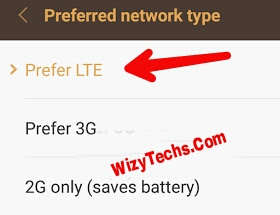
✔ For iPhone Users
On your iPhone device, go to Settings > General > cellular > Enable 4G LTE.
✔ For Windows Users
On your Windows Phone, go to Settings > Celluar + Sim > Highest connection speed and check if LTE is part of the options.
✔ For Blackberry Users
Go to settings > Network and Connection > Mobile Network > Network mode and you’ll see 4G&3G&2G. however, if you are using Blackberry Q5 and below, you won’t get 4G network services.
READ ALSO📖
✔ How To Know 4G Network Band Of MTN, Smile, Glo, Ntel, Spectranet, Etisalat LTE Network
SECOND METHOD
Checking Mobile Phone 4G LTE Support With WillMyPhoneWork.net Website
I will introduce a website that will help you check your smartphone 4G compatibility. With WillMyPhoneWork.net, you can easily check if your smartphone is compatible with the network carrier you want to use it with. This app works in all countries and all local network carriers. You can use this website to check almost all smartphone brand including infinix, innjoo etc.
How To Use The Website
=> First, Open willmyphonework.net on your web browser.
=> Select the phone Brand.
=> Select the Phone Model.
=> Select Your country.
=> Select the network carrier.
=> After that , just click on search.
=> That's all.
You will get a result similar to the one in the image below confirming if your smartphone is compatible with your network carrier or not.

HOW CAN I ACTIVATE THE 4G LTE?
Once you’ve seen the 4G network, simply selected LTE and if the network is available in your location, the “LTE” symbol will appear on the phone status bar replacing either “3G”, “H” or “2G” symbols.
Meanwhile, those that are still using 3G smartphones... I hail ooo


Pls oga wizy can XIOAMI redmi note 2 work on Glo 4g
ReplyDeleteYes and it supports these 4G bands and frequency
ReplyDelete4G band LTE band 1(2100), 3(1800), 7(2600), 38(2600), 39(1900), 40(2300), 41(2500)
Nice one wizy, I want to know if techno w4 can support the 4G LTE?
ReplyDeleteNo. Tecno W4 doesn't 4G network
DeletePls what is etisalat_ng 4g band
ReplyDeleteEtisalat 4G bands are 7 (2600mhz), 20 (800MHz) and 3 (1800)
DeleteTnx wizytechs
ReplyDeleteOga wizy pls I was removed from the group because of smt I apologized for please I nid your help yo add me back and mistakes made would never be repeated..
ReplyDelete08066837046 is my number thanks
oga wizytechs.com I was told dat xioami redmi note 2 will not work on glo 4g lte , how tru is it
ReplyDeleteoga wizytechs.com I was told dat glo 4g will not work on xioami redmi note 2 how tru is ite
ReplyDelete