OpenVPN Connect is one of the must have applications on your phone if you are a tweaker because it works across almost all platforms including Android and iOS devices (iPhones and iPads) but there is one major problem people face while using this application. Unlike Psiphon and simple Android Server where you can easily change the values in the settings especially the IPs and ports because of the manner they are blocked frequently.
In OpenVPN, once the IP used in the config file is blocked, that particular config file will be useless and won't work again even after using a new username and password. But in this case, we have deviced a means to make it possible for you to edit the config files and reset it with the latest valid magic and fast IP and ports for your Etisalat socialme and chat pack cheats.
Remember that iPhone users can also enjoy free browsing also with the help of openVPN config files. So its not only available for Android phone users.
SEE ALSO... MTN free browsing cheat for iPhone and iPad with openvpn
HOW TO EDIT OPENVPN CONFIG FILES*
REQUIREMENTS
==> First of all, you will need the Etisalat chat pack and socialme openVPN config files in your SD Card. In case you don't have it yet, kindly Download openvpn config file for Etisalat chat pack and socialme
==> Again, you will need to install ES file explorer application in your phone because we will need it when extracting the files. If you don't have it already, click HERE to download it
==> Now that you have downloaded and installed the ES File Explorer on your phone, kindly open it

==> Now find the containing folder where you saved the etisalat config file you downloaded earlier.

==> Just tap on the etisalat config file and select open as Text to open it as a test file just like the way it is on the screenshot below
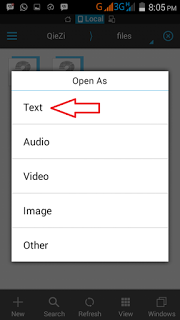
==> At this point, select ES Note Editor
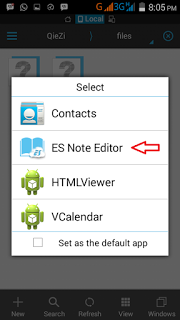
==> Look up at the top side of the app and you will see menu, just tap on it.
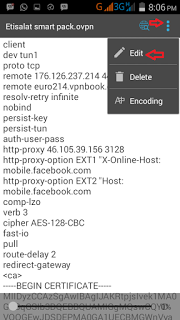
==> Finally, look for the http-proxy and at this point, you will locate the previous old host address and port (these are the address and port you will replace with a current working IP)
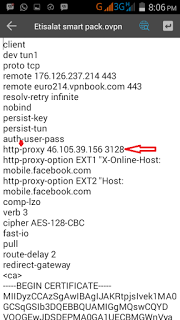
==> Now replace those old host address and port (IP and Port) with the working one you just collected.
SEE ALSO... Working IP and Port For Etisalat Free Browsing Cheats
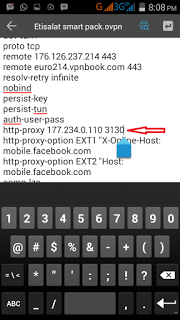
==> Finally, hit the back button** and click yes to save the changes you have just implemented.
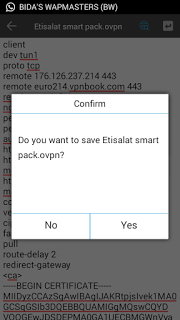
Congrats!!! You have just changed your non-working host address and port with a valid one and continue rocking your Etisalat free browsing on openvpn connect.
Are you still having problems, feel free to ask questions or requests using the comment box below.
In OpenVPN, once the IP used in the config file is blocked, that particular config file will be useless and won't work again even after using a new username and password. But in this case, we have deviced a means to make it possible for you to edit the config files and reset it with the latest valid magic and fast IP and ports for your Etisalat socialme and chat pack cheats.
Remember that iPhone users can also enjoy free browsing also with the help of openVPN config files. So its not only available for Android phone users.
SEE ALSO... MTN free browsing cheat for iPhone and iPad with openvpn
HOW TO EDIT OPENVPN CONFIG FILES*
REQUIREMENTS
==> First of all, you will need the Etisalat chat pack and socialme openVPN config files in your SD Card. In case you don't have it yet, kindly Download openvpn config file for Etisalat chat pack and socialme
==> Again, you will need to install ES file explorer application in your phone because we will need it when extracting the files. If you don't have it already, click HERE to download it
==> Now that you have downloaded and installed the ES File Explorer on your phone, kindly open it

==> Now find the containing folder where you saved the etisalat config file you downloaded earlier.

==> Just tap on the etisalat config file and select open as Text to open it as a test file just like the way it is on the screenshot below
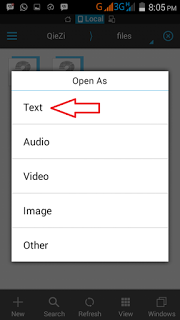
==> At this point, select ES Note Editor
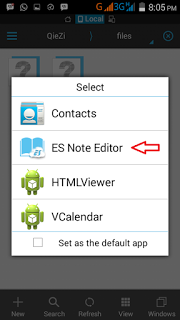
==> Look up at the top side of the app and you will see menu, just tap on it.
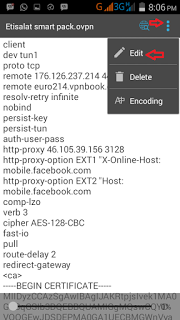
==> Finally, look for the http-proxy and at this point, you will locate the previous old host address and port (these are the address and port you will replace with a current working IP)
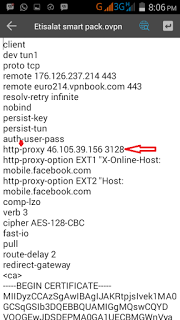
==> Now replace those old host address and port (IP and Port) with the working one you just collected.
SEE ALSO... Working IP and Port For Etisalat Free Browsing Cheats
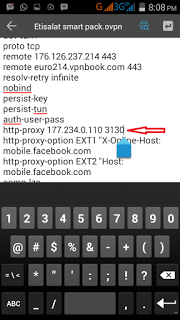
==> Finally, hit the back button** and click yes to save the changes you have just implemented.
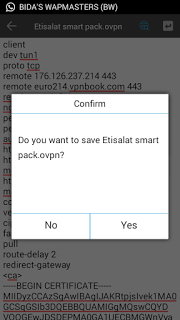
Congrats!!! You have just changed your non-working host address and port with a valid one and continue rocking your Etisalat free browsing on openvpn connect.
Are you still having problems, feel free to ask questions or requests using the comment box below.


Awesome рost.
ReplyDelete