I published a tutorial sometime on this blog on how to root innjoo max 2 and max 2 plus smartphones but I noticed it didn't work for all users going by the comments I got from the comments box.
But today am happy to bring a more updated rooting method provided by our trusted rooting specialist, Hovatek and this particular rooting guide works very well on both the innjoo max 2 and innjoo max 2 plus devices. The two phones have almost the same specs and features except battery battery and screen size
The innjoo Max 2 is designed with a 5-inch screen and a 4000mAh battery capacity while the Max2 Plus has a more bigger screen size of 5.5-inch with battery capacity of 4600mAh. The two devices where released towards the end of 2015 and have so far recorded an impressive sales.
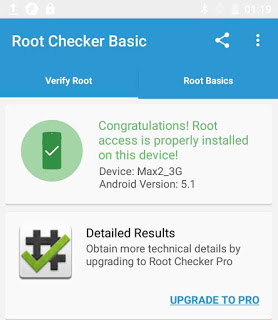
THINGS THAT YOU WILL NEED
==> An internet connected PC
==> hovatek ported Innjoo Max TWRP. Download innjoo max twrp
==> Hovatek ported innjoo max 2 plus TWRP. Download max 2 plus twrp
==> SP Flash tool. download it here
==> Super SU download it here
==> Original USB chord
==> And finally, make sure your phone is charge to at least 60%

HOW TO ROOT INNJOO MAX 2 AND INNJOO MAX 2 PLUS
1.The first step is to Save that SuperSU.zip file you just downloaded to the root of your phone SD card (not in any folder)
YOU MIGHT LIKE... How To Root Innjoo Max 2 And Innjoo Max 2 Plus With Latest Kingroot
2. Use any file unzipping app to Unzip the TWRP zip file you downloaded and make use of the sp flash tool to flash the recovery image to the phone.
To learn how to flash recovery image using SP flash tool, click here
3. Now boot your phone into TWRP recovery mode and this is achieved by Holding the Vol Up and Power button for about 6 seconds
4. Now that you are In TWRP recovery, just select **install zip from sdcard*. Use the volume up and down buttons to navigate around and use the power button to make selections.
5. Tap the power button to Select the Supersu.zip file from the root of your sdcard.
6. Finally, navigate to yes and install, the installation process will start reading. After the successful flashing, just go back and click reboot.
Once your phone is rebooted, you will see a new app called SuperSU or superuser and this means your innjoo max and innjoo max 2 phones are rooted.
Moreover, you can check the root status to be 100% sure by installing root Checker app from Google playstore. Enjoy your newly rooted device!
But today am happy to bring a more updated rooting method provided by our trusted rooting specialist, Hovatek and this particular rooting guide works very well on both the innjoo max 2 and innjoo max 2 plus devices. The two phones have almost the same specs and features except battery battery and screen size
The innjoo Max 2 is designed with a 5-inch screen and a 4000mAh battery capacity while the Max2 Plus has a more bigger screen size of 5.5-inch with battery capacity of 4600mAh. The two devices where released towards the end of 2015 and have so far recorded an impressive sales.
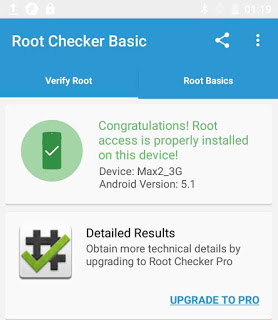
THINGS THAT YOU WILL NEED
==> An internet connected PC
==> hovatek ported Innjoo Max TWRP. Download innjoo max twrp
==> Hovatek ported innjoo max 2 plus TWRP. Download max 2 plus twrp
==> SP Flash tool. download it here
==> Super SU download it here
==> Original USB chord
==> And finally, make sure your phone is charge to at least 60%

HOW TO ROOT INNJOO MAX 2 AND INNJOO MAX 2 PLUS
1.The first step is to Save that SuperSU.zip file you just downloaded to the root of your phone SD card (not in any folder)
YOU MIGHT LIKE... How To Root Innjoo Max 2 And Innjoo Max 2 Plus With Latest Kingroot
2. Use any file unzipping app to Unzip the TWRP zip file you downloaded and make use of the sp flash tool to flash the recovery image to the phone.
To learn how to flash recovery image using SP flash tool, click here
3. Now boot your phone into TWRP recovery mode and this is achieved by Holding the Vol Up and Power button for about 6 seconds
4. Now that you are In TWRP recovery, just select **install zip from sdcard*. Use the volume up and down buttons to navigate around and use the power button to make selections.
5. Tap the power button to Select the Supersu.zip file from the root of your sdcard.
6. Finally, navigate to yes and install, the installation process will start reading. After the successful flashing, just go back and click reboot.
Once your phone is rebooted, you will see a new app called SuperSU or superuser and this means your innjoo max and innjoo max 2 phones are rooted.
Moreover, you can check the root status to be 100% sure by installing root Checker app from Google playstore. Enjoy your newly rooted device!


0 comments:
Post a Comment