I have seen some comments on this blog from people requesting that i show them how to tweak or change IMEI of their android 6.0 Marshmallow devices and am here to show you the easiest method to do it. Though this method has been in existence for a long time now but some people don't still know how to do it.
I noticed that most of the new devices IMEI running on Android 6.0 can't be tweaked with the popular MobileUncle Tool app so i did a comprehensive research and came up with how to use
Chamelephone app to change IMEI and i decide to share with those that have been looking for it here.
How To Change IMEI Of Android 6.0 Devices
=> Make sure your phone is rooted. You can root your Android Marshmallow phones with latest Kingroot app. See how to root android 6 Here
=> Download Chamelephone apk android app here
=> Backup your original IMEI by Dialing *#06# and copying out your follow come IMEI, save it in a secured place
=> Now install and run the downloaded Camelephon app on your phone
=> Open the installed Chamelephon app> Click on Authorize if asked for root access as seen in the screenshot below
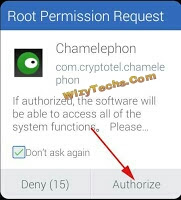
=> The IMEI of sim 1 is shown on the first box and if your phone is a dual sim phone, the second box is for Sim 2.
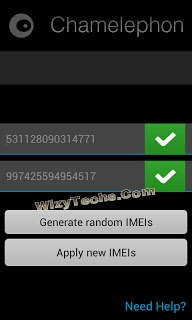
=> At this point, i assume you already have the IMEI you want to tweak or you have generated it.
=> Now simply paste your new IMEI”s in the spaces provided and tap the “Apply new IMEI ” button.
=> Finally, confirm the change

To see the new IMEI you just tweaked, simply put your phone in flight mode or just reboot it and the IMEI will be available on your phone once you dial *#06#
Am sure you know that changing of IMEI allows you to enjoy some freebies and tweakings like the MTN 2go MB tweak , Glo BIS on android and most importantly, the new Airtel BIS on android devices


Wizy hw do i bypass surveys so as to dwnload straight
ReplyDeleteWhich survey and which app is that?
DeletePls, add me to ur whatsapp group 09093848828
DeletePls, add me to ur whatsapp group 09093848828
DeleteOga wizy, abeg help me with how to change snokor rocket phon IMEL
DeleteAdd me to ur whatsapp 08025395906
DeleteOga wizy, pls add me up
ReplyDelete09093848828
Pls wizy add me to ur WhatsApp group 08064315822
ReplyDeleteSir add me 9568008512
ReplyDeleteThe app said it's only working over Mediatek processors :(
ReplyDeleteI dont have mediatek processor too and i need to change my imei. write me amnr59@gmail.com
Deletehow can i open my root access
ReplyDeleteYou can also change the IMEI Id of your mobile using just an android app, no restart required. Changes are effective instantly. Your phone needs to be rooted for that.
ReplyDeletehttps://play.google.com/store/apps/details?id=com.ansoft.utilitybox
Changing the IMEI of my ULEFONE TIGER resulted in a hard brick but I layered unbricked it.
ReplyDeleteI'm gonna try this method
Changing the IMEI of my ULEFONE TIGER resulted in a hard brick but I layered unbricked it.
ReplyDeleteI'm gonna try this method
I will still try this out cos i don't give so easily
ReplyDeleteChanging of IMEI has now become the order of the day.
ReplyDeleteI was later went back to tweaking the IMEI of my phone via this app under review and it wiped off my IMEI
ReplyDeleteI have finally decided not to change the IMEI anymore cos it's not possible though it's an mtk phone
ReplyDeleteUpon connecting the phone to via, mtkdroid tools will pop up a message that abdb is not installed and when that is finally installed, laptop won't recognize the USB anymore
ReplyDelete