Infinix Note 2 and Infinix Zero 3 users can now enjoy the beauty of XOS as it's now available for download. Let me remind you that XOS is the latest Infinix User Interface (UI) that replaced the XUI and those of you who already have the Hot S and Note 3 can agree with me that it's just awesome.

The developers have released the test ROM for interested users of the devices to run and probably report back any bug or other issues on it.
Unfortunately, users of older Infinix phones like the Hot Note will continue using the XUI pending the time this update is pushed on their device (if it will) while those with newer version of Infinix phones should be expecting the update soon. However, if you feel you can't wait for the roll out of official OTA update, you can simply follow the guide on this article to flash it manually using SP Flashtool.
While SP flashtool is a great and easy to use software for ROM flashing, it can be a thorn in the flesh for novice and those new to tweaking world so i advise such people to refer to this tutorial on how to flash ROM with SP flashtool
INFINIX XOS DOWNLOAD LINK FOR INFINIX NOTE 2 AND ZERO 3 DEVICES AND HOW TO FLASH
Before you start anything, make sure you know what you are doing. Make a backup of your device applications, data and so on. Pay attention and ask questions at any point of confusion.
I am kicking off with the Infinix Note 2 (1gb ram variant ) download link.
Infinix Note 2 X600 (1Gig) XOS V2.0.0 Download Links
1. Download XOS For Infinix Note 2 X600 Here (Flash Version)
Check how to flash here
2. Download XOS for Infinix Note 2 X600 Here (TCard Version)
SEE HOW TO UPDATE TCARD BELOW
How to install any of the TFCard Version.
Install update using OTA package or TCard package · Download the relevant OTA package or TCard package from the respective download links.
· Extract it and place the 'update.zip' to the root of your SD Card (if already extracted, rename it as 'update.zip'),
· Then, Perform First Method or Second Method
FIRST METHOD: Go To Settings > About phone > System update > Options > Update from local > Select 'update.zip' and install it.
At this stage, just relax. The update / upgrade process will begin. Wait until installation is complete, your phone would be rebooted once complete
SECOND METHOD:
=> Switch off your Infinix Smartphone (and boot to recovery mode)
=> Switch off your phone. ·
=> Press and hold volume up button + power button
If you see Android bot with a danger sign
=>Press and hold power button again and press volume up button once, use the Up / Down button to select 'Apply update from SD card'
=> Scroll to where the 'update.zip' file is located and select with the Power Button
At this stage and do nothing. The update / upgrade process will begin. Wait until installation is complete, your phone would be rebooted once complete
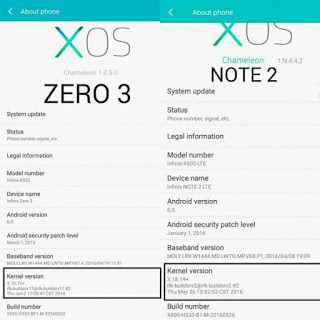
XOS DOWNLOAD LINKS FOR INFINIX NOTE 2 X600 PRO LTE (2GB - A1 & B1)
IMPORTANT
Make sure you download and flash the right flash version for your phone model as wrongful downloading of different flash versions on different devices might brick your phone
To know your Note 2 Pro device model A1 or B1, kindly head to phone settings / about phone, there you will see your phone model.
1. Download A1 Flash Version Here
Download TCard Version Here
2. Download B1 Flash Version Here
Download TCard Version Here
XOS DOWNLOAD LINKS FOR INFINIX ZERO 3 ( A1 & B1 )
You can identify your Note 2 Pro device model A1 or B1 by simply heading to phone settings / about phone, there you will see your phone model.
1. Download A1 Flash Version Here
TCard Version coming soon...
2. Download B1 Flash Version Here
TCard Version coming soon
Meanwhile, if you ever got stuck at XOS logo while trying to turn on the phone after flashing, simply perform a hard reboot by holding the power ON button along side the volume up button for few mins, the phone should reboot successfully. Note, the SP flash method is the best and saver.
Flex your the look of beautiful XOS and new Marshmallow-like features on your infinix device.

The developers have released the test ROM for interested users of the devices to run and probably report back any bug or other issues on it.
Unfortunately, users of older Infinix phones like the Hot Note will continue using the XUI pending the time this update is pushed on their device (if it will) while those with newer version of Infinix phones should be expecting the update soon. However, if you feel you can't wait for the roll out of official OTA update, you can simply follow the guide on this article to flash it manually using SP Flashtool.
While SP flashtool is a great and easy to use software for ROM flashing, it can be a thorn in the flesh for novice and those new to tweaking world so i advise such people to refer to this tutorial on how to flash ROM with SP flashtool
As expected, the XOS comes with a lot of features and functionalities which proves superior over its predecessor, the XUI. One of the main advantage of this over XUI is the enhanced battery performance. it is said to reduce power consumption by at least 30%. Other intresting features of rom are custom themes, smart cleanup, XPower, Freezer and lots more. It is based on Android 6 Marshmallow build.
INFINIX XOS DOWNLOAD LINK FOR INFINIX NOTE 2 AND ZERO 3 DEVICES AND HOW TO FLASH
Before you start anything, make sure you know what you are doing. Make a backup of your device applications, data and so on. Pay attention and ask questions at any point of confusion.
I am kicking off with the Infinix Note 2 (1gb ram variant ) download link.
Infinix Note 2 X600 (1Gig) XOS V2.0.0 Download Links
1. Download XOS For Infinix Note 2 X600 Here (Flash Version)
Check how to flash here
2. Download XOS for Infinix Note 2 X600 Here (TCard Version)
SEE HOW TO UPDATE TCARD BELOW
How to install any of the TFCard Version.
Install update using OTA package or TCard package · Download the relevant OTA package or TCard package from the respective download links.
· Extract it and place the 'update.zip' to the root of your SD Card (if already extracted, rename it as 'update.zip'),
· Then, Perform First Method or Second Method
FIRST METHOD: Go To Settings > About phone > System update > Options > Update from local > Select 'update.zip' and install it.
At this stage, just relax. The update / upgrade process will begin. Wait until installation is complete, your phone would be rebooted once complete
SECOND METHOD:
=> Switch off your Infinix Smartphone (and boot to recovery mode)
=> Switch off your phone. ·
=> Press and hold volume up button + power button
If you see Android bot with a danger sign
=>Press and hold power button again and press volume up button once, use the Up / Down button to select 'Apply update from SD card'
=> Scroll to where the 'update.zip' file is located and select with the Power Button
At this stage and do nothing. The update / upgrade process will begin. Wait until installation is complete, your phone would be rebooted once complete
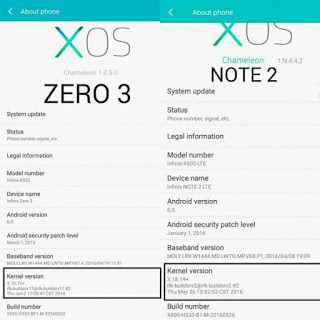
XOS DOWNLOAD LINKS FOR INFINIX NOTE 2 X600 PRO LTE (2GB - A1 & B1)
IMPORTANT
Make sure you download and flash the right flash version for your phone model as wrongful downloading of different flash versions on different devices might brick your phone
To know your Note 2 Pro device model A1 or B1, kindly head to phone settings / about phone, there you will see your phone model.
1. Download A1 Flash Version Here
Download TCard Version Here
2. Download B1 Flash Version Here
Download TCard Version Here
XOS DOWNLOAD LINKS FOR INFINIX ZERO 3 ( A1 & B1 )
You can identify your Note 2 Pro device model A1 or B1 by simply heading to phone settings / about phone, there you will see your phone model.
1. Download A1 Flash Version Here
TCard Version coming soon...
2. Download B1 Flash Version Here
TCard Version coming soon
Meanwhile, if you ever got stuck at XOS logo while trying to turn on the phone after flashing, simply perform a hard reboot by holding the power ON button along side the volume up button for few mins, the phone should reboot successfully. Note, the SP flash method is the best and saver.
Flex your the look of beautiful XOS and new Marshmallow-like features on your infinix device.


Could you provide a tutorial in how to root this xos thanks
ReplyDeleteThe link above says it is not available.
ReplyDeleteCould you please tell me. The difference between XOS and XUI
ReplyDelete