Facebook just rolled out a major update to Messenger on both iOS and Android platforms, the new update brings a new feature called ‘Instant Video’ . It’s really cool to live stream video on Facebook from iPhone. With this feature, you can now live stream your videos while chatting with your friend.
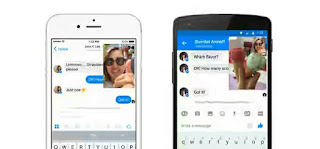
For instance, if you want to record your action or anything happening around you, you can do that and send it to your friend instantly.
Having said that, i will show you how you can use this feature on your iOS device with an easy step-by-step guide on this post. Follow me along.
LATEST WAY TO SEND INSTANT VIDEO IN FACEBOOK MESSENGER USING iPHONE AND iPAD
First of all, you need to update your Facebook messenger to the latest version if you haven't updated yet. Simply head over to Apple iTunes store and update your messenger app (in case you disabled auto update)
Once you have updated the app follow below steps to send instant videos
Step 1.
Launch the Facebook Messenger app on your iOS device.
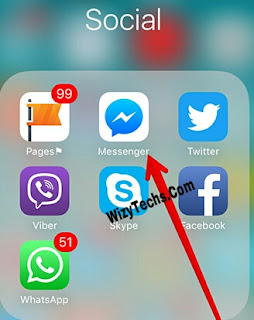
Step 2.
Then select the friend you want to send the instant video to
Step 3.
Now, just tap on the camera icon located at the messenger footer area
Step 4.
Here, you will see option to switch from rear camera to selfie camera. To do so, just tap on the tiny circle icon from the bottom right corner.
Step 5.
Now press and hold on the shutter button to record or live stream the video. (but if you want to take a photo, just tap on the shutter button.)
Step 6.
After recording the video, you have options to save it to your iPhone camera roll.
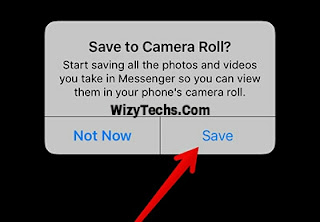
Step 7.
Finally, simply tap on the Send button at the bottom center to send the video to your chat mate
This is how it is done and you can send send as many videos as you want by just repeating these steps above
Have you used the new Facebook Messenger Instant Video feature before? How was the experience? Comment on the comments section below.
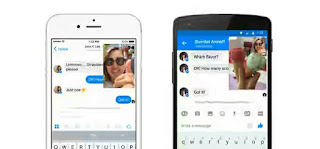
For instance, if you want to record your action or anything happening around you, you can do that and send it to your friend instantly.
Having said that, i will show you how you can use this feature on your iOS device with an easy step-by-step guide on this post. Follow me along.
LATEST WAY TO SEND INSTANT VIDEO IN FACEBOOK MESSENGER USING iPHONE AND iPAD
First of all, you need to update your Facebook messenger to the latest version if you haven't updated yet. Simply head over to Apple iTunes store and update your messenger app (in case you disabled auto update)
Once you have updated the app follow below steps to send instant videos
Step 1.
Launch the Facebook Messenger app on your iOS device.
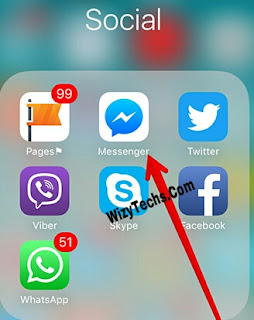
Step 2.
Then select the friend you want to send the instant video to
Step 3.
Now, just tap on the camera icon located at the messenger footer area
Step 4.
Here, you will see option to switch from rear camera to selfie camera. To do so, just tap on the tiny circle icon from the bottom right corner.
Step 5.
Now press and hold on the shutter button to record or live stream the video. (but if you want to take a photo, just tap on the shutter button.)
Step 6.
After recording the video, you have options to save it to your iPhone camera roll.
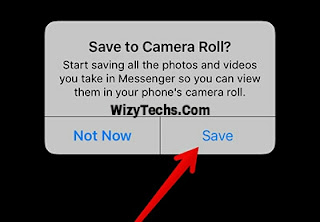
Step 7.
Finally, simply tap on the Send button at the bottom center to send the video to your chat mate
This is how it is done and you can send send as many videos as you want by just repeating these steps above
Have you used the new Facebook Messenger Instant Video feature before? How was the experience? Comment on the comments section below.


Boss rocking new Nice design well is very fast now i love surfing on your blog.
ReplyDeleteI blog at:Gisttrace.com
Gisttrace is a website for unlimited Gist, Relationship tips, videos,comic,celebrities/
Entertainment gist.
We offer 100% entertainment.: Click Here To Visit Us Today
Nice feature i must confess
ReplyDelete