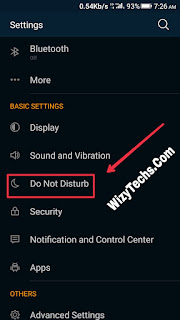
Funny but interesting aspect is many Android phone users are unaware of this important feature. As a matter of fact, it's usually located in the phone settings although some brands situate it in the sound settings area.
Do not disturb comes in handy especially when you are in a meeting, in some kind of environment or even at night, you can customize how you want your phone to behave when an alert or notification arrives. It is better than the regular "silent mode" we are used to. This is because when your phone is in silent mode, all other notifications automatically becomes silent but with "do not disturb", you select apps to silence.
WHAT YOU CAN DO WITH "DO NOT DISTURB"
✔️ Automatically limit sounds at night or during events
✔️ Mute interruptions other than alarms, so you wake up on time
✔️ Get alerted to calls and messages only from favorite contacts
3 WAYS to LIMIT VIBRATIONS and SOUND
Total silence – To completely mute your phone so that it doesn't make a sound or vibrate, choose "Total silence."
Alarms only – To mute your phone so that you'll still hear your alarm, choose "Alarms only." This option won't mute sounds from music, videos, games, or other media.
SEE ALSO... How To Use Do Not Disturb On Etisalat and MTN
Priority only – Mutes everything except alarms, people, reminders, and events that you choose.
HOW TO USE DO NOT DISTURB IN ANDROID LOLLIPOP
✔️ Go to settings
✔️ Click on Do not Disturb
✔️ Navigate through the 3 options available and choose the one that suit you with settings.
HOW TO USE DO NOT DISTURB ON ANDROID 6.0 MARSHMALLOW
✔️ Go to settings
✔️ Scroll down and you will see basic settings
✔️ Just under basic settings, locate "do not disturb"
✔️ Tap on it and you will be presented with options of what you can do with it.
✔️ Choose according to your priorities.
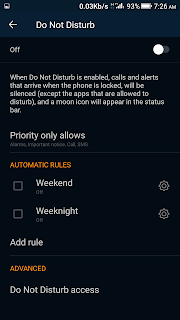
The same step applies to Android 7.0 Nougat devices as this feature is available for Android 5.1 Lollipop, Marshmallow and Nougat as I earlier stated.


Wow interesting feature, I have to upgrade my phone
ReplyDeleteis the Airtel Bb 10 1k 4 3gb still working for android phones... I nid ur honest reply cos I'm tired of Glo network
ReplyDeleteYrs it's still working. You just have to make sure you used a valid BB10 IMEI number when tweaking.
DeleteAlso remember to tweak a new IMEI in subsequent subscriptions
nice one wizy.... i had this feature in ma phone since but i had no idea of how to use it....
ReplyDeleteGood let us try it
ReplyDeleteam use to dis especially wen in class
ReplyDeleteits very helpful and saves batttery
ReplyDeleteThanks wizy
ReplyDeleteThis one is very helpful
ReplyDeleteNice
ReplyDeleteTenks buh my phone doesn't support
ReplyDeleteThanks, nice update
ReplyDeleteBetter for us
ReplyDeletedis feature available for gionee phones only?
ReplyDeleteGood
ReplyDelete