Here is the fix for the error message on your Android smartphone that says "Google Play Authentication Required". If you had been using Android phone for sometime now, you should have encountered this error at least once. So what is the cause of this? Why does this error pop up and how do you fix it? We have the solution here.
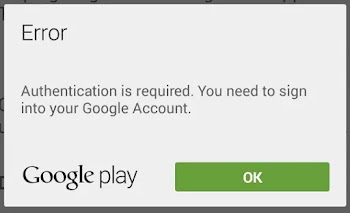
You are seeing this error because Google simply want to show you that your Android phone needs your active google account to work perfectly. Meaning, if you mistakenly logout or have your account login tampered with or similar cases, that error message will pop-up showing you how much your smartphone is dependent on Google products for your smartphone activity. This includes the Play Store. So checkout the ways to fix this authentication problem below;
1. REMOVE YOUR GOOGLE ACCOUNT
This error might be because of a sign-in problem. The first thing to do is to go to Settings > Accounts, then remove the Google account registered there that is getting the Google Play authentication Required message. After that, re-add the account.
SEE ALSO... How To Fix No Internet Connection On Playstore
2. SYNC AGAIN
This issue could be because things are not syncing properly from your phone. Go to Settings > Accounts > Google, then tap on your email address, and then press Sync All. You can go back to the Play Store after that to see if the message is gone. If it isn’t, you might have to do the following.
3. CLEAR DATA FROM THE GOOGLE PLAY STORE
To do this, go to Settings > Applications, then locate the Google Play Store app. tap on it, then select Clear Data. This should ensure that the previous step works if it did not previously.
4. DOWNLOAD AN APP USING YOUR MOBILE BROWSER
Open your web browser and visit the Play Store website from it. then try to download an app directly, rather than using the Play Store app.
5. UNINSTALL PLAY STORE UPDATES
Sometimes, the problem might not be from the sign-in attempts. It might just be the Play Store app malfunctioning. To solve this, tap on Settings > Applications, then select Play Store. After that, tap on Uninstall Updates, which will roll back the app to its factory version. Now, install the latest version of the Google Play Store and sign in again.
SEE ALSO... How To Fix Google Playstore Download Error 198
6. FACTORY RESET
If the Google Play Authentication Required error message does not go away after you tried all these steps, you might want to do a factory reset on your phone.
That's how to fix the google play authentication error on your Android devices.
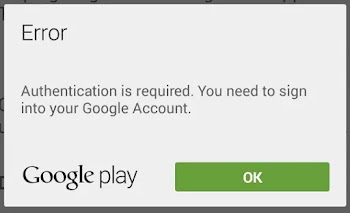
You are seeing this error because Google simply want to show you that your Android phone needs your active google account to work perfectly. Meaning, if you mistakenly logout or have your account login tampered with or similar cases, that error message will pop-up showing you how much your smartphone is dependent on Google products for your smartphone activity. This includes the Play Store. So checkout the ways to fix this authentication problem below;
1. REMOVE YOUR GOOGLE ACCOUNT
This error might be because of a sign-in problem. The first thing to do is to go to Settings > Accounts, then remove the Google account registered there that is getting the Google Play authentication Required message. After that, re-add the account.
SEE ALSO... How To Fix No Internet Connection On Playstore
2. SYNC AGAIN
This issue could be because things are not syncing properly from your phone. Go to Settings > Accounts > Google, then tap on your email address, and then press Sync All. You can go back to the Play Store after that to see if the message is gone. If it isn’t, you might have to do the following.
3. CLEAR DATA FROM THE GOOGLE PLAY STORE
To do this, go to Settings > Applications, then locate the Google Play Store app. tap on it, then select Clear Data. This should ensure that the previous step works if it did not previously.
4. DOWNLOAD AN APP USING YOUR MOBILE BROWSER
Open your web browser and visit the Play Store website from it. then try to download an app directly, rather than using the Play Store app.
5. UNINSTALL PLAY STORE UPDATES
Sometimes, the problem might not be from the sign-in attempts. It might just be the Play Store app malfunctioning. To solve this, tap on Settings > Applications, then select Play Store. After that, tap on Uninstall Updates, which will roll back the app to its factory version. Now, install the latest version of the Google Play Store and sign in again.
SEE ALSO... How To Fix Google Playstore Download Error 198
6. FACTORY RESET
If the Google Play Authentication Required error message does not go away after you tried all these steps, you might want to do a factory reset on your phone.
That's how to fix the google play authentication error on your Android devices.


This article is well constructed and straight to the point.
ReplyDeleteThe last option so examined should be used as the last resort cos i can't imagine re downloading all my user apps again after formatting the phone.
I hardly have issues with my Google account.
Thanks for sharing this information with us
this is really helpful. Thanks sir
ReplyDeletei actually experience this sometime ago. I had to ask someone to help me fixed it. With this update now. Am good to go.
ReplyDeletethanks fr sharing this with us
ReplyDeleteall dis information are well constructed... all dis problems always happen to version 2.3+ phones
ReplyDeletewizy I have a little problem
ReplyDeleteI use ma browser to access play store ..but I can't download why?
Thanks bro
ReplyDeleteVery useful information
ReplyDeletethank you wizy
ReplyDeleteMicrosoft’s new Mixer mobile app enables you enjoy streaming games from Android and iOS
ReplyDeleteWhen everybody is making additions and tidying up their features to maintain their relevancy in a fiercely competitive environment, Microsoft is not left out of the innovative mix.
Microsoft is spicing things up with its innovative Mixer mobile app. This feature enables the user to stream mobile gamers on both its Android and iOS platforms. These android apps will allow you stream mobile games just in the same way you can do with Youtube. The iOS counterpart will allow you stream games on your iPhone by means of Apple’s ReplayKit. The implication in this case would be that not all games would be supported on iOS but a good part of famous iOS games like Goat Simulator, Modern Combat 5, Star Trek Timelines will align with this new feature from Microsoft.
With this new app, you can also enjoy such that you don’t combine with streamers from Xbox and PC. The Mixer Create app is now available in the App Store and Google Play Store.
This Android Application Is Helping Hackers Create Ransomware Without Coding
ReplyDeleteWell, those days are gone where hackers used to write their own scripts to gain access to the computers. Recently, Dinesh Venkateshan from Symantec had spotted an Android application that can create a fully functional Android ransomware.
The tech giant Google’s mobile platform, of course, Android is the most widely used operating system, and perhaps for that reason the most exploited in computing security.
Well, Ransomware attacks are on the rise, cyber criminals are making millions of dollars by trapping as many people as they can. Recently, we have seen the huge ransomware attacks like WannaCry, NotPetya that had made headlines.
Well, those days are gone where hackers used to write their own scripts to gain access to the computers. Nowadays, there are several free Trojan Development Kits available on the web that can create ransomware/malware in no-time.
Recently, Dinesh Venkateshan from Symantec had spottedan Android application that can create a fully functional Android ransomware. Well, the app is available on several hacking forums and Chinese social networking services. The entire process of creating a functional ransomware is automated with the help of Device-Aided Malware Engineer tool.
According to reports from ZDNet, the app provides users an easy-to-use interface. The app has different functions like:
The key to be used to unlock that infected device
The icon to be used by their malware
Custom mathematical operations to randomize the code
Type of animation to be displayed on the infected device
Message to be displayed on the locked screen of infected deviceWell, the app is free to download. However, when the hacker tries to hit the “create” button, he/she have to make a one-time payment. After the payment, the hacker can create as many ransomware they want.
According to the reports from Symantec,
The malware created using this automation process follows the typical Lockdroid behavior of locking the device’s screen with a SYSTEM_ALERT_WINDOW and displaying a text field for the victim to enter the unlock code.
Symantec also listed some of the security measures to avoid these kinds of ransomware. These measures include- regular software updates, creating a backup, think before giving permissions to any app, installing a proper security app, and download apps from Play Store only.
Android's biggest new update, Oreo will be coming to these smartphones
ReplyDeleteSearch giant Google has finally revealed the name of the latest version of its mobile operating system Android. Keeping in with the tradition of naming its OSes after sweet treats, the Google has named the latest version of the OS as Android 8.0 Oreo. Announced at Google I/O 2017, the OS has been available in beta mode for the past few months. As for the public launch of the OS, there's still some more weeks to go. Wonder which all devices will get the new OS? And if your smartphone is in the list? Here's a list of smartphones which will be receiving the Android O update (whenever it finally rolls out).
Moto G5s Plus
*Pixel XL
*Nexus 5X
*Nexus 6P
*Nexus Player
*Pixel C tablet
Samsung
*Samsung Galaxy S8
*Samsung Galaxy S8
*Samsung Galaxy S7 Edge
*Samsung Galaxy S7
*Samsung Galaxy A3
*Samsung Galaxy A5
*Samsung Galaxy A7
*Samsung Galaxy A8
*Samsung Galaxy J7 Max
*Samsung Galaxy J7 Pro
*Samsung Galaxy J7 Prime
*Samsung Galaxy A9
*Samsung Galaxy A7
*Samsung Galaxy A5
*Samsung Galaxy A8
HTC
HTC U 11
OnePlus
*OnePlus 5
*OnePlus 3T
*OnePlus 3
Nokia
*Nokia 6
*Nokia 5
*Nokia 3
Asus
Asus also announced that it will roll out Android 8.0 Oreo update for its Zenfone series 3 and 4 smartphones
Micromax
Micromax Canvas Infinity
Essential
Essential PH-1
Android 8.0 Oreo confirmed for Huawei Nexus 6P
ReplyDeleteFollowing the announcement of the Google Android 8.0 Oreo OS some weeks ago, BlackBerry and some other smartphone manufacturers have confirmed the update roll out to some of its devices, Nokia recently confirmed all its Android powered smartphones including the Nokia 3 for the update.
However, in view of this, the Huawei Nexus 6P has also been confirmed to be joining the list of eligible smartphones for the latest and powerful OS update.
According to latest information, the Android 8.0 Oreo OS which has already hit Google smartphones to include the Google Pixel and the Google Pixel XL will be made available for the Huawei Nexus 6P come September 11.
Canadian carrier, Rogers, however revealed in a schedule on its official website that the Nexus 6P will be getting the update on the set date, however, there are speculations regarding the authenticity of the information made available on the company’s official website.
nice one ugochukwu
ReplyDeletenice one ugochukwu
ReplyDeleteThanks you
ReplyDeleteno p man
ReplyDelete