I am sure you wouldn't like to get stranded when you loose all your phone contacts as a result of not having a backup for it. It's one of the painful things that can happen to anyone because you will loose business colleagues, family members, friends etc in the process. So to avoid that regrettable scenario, you need to create a contact backup on your phone.
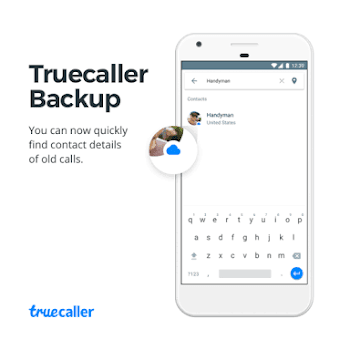
While there are many methods of creating contacts backups on Android, I am glad to let you know that popular caller ID app - Truecaller has added this exclusive feature to its app.
The latest update for Truecaller Android app now adds a contact backup feature that allows you create a secured backup of your phone contacts, settings, call history and logs to your Gmail account. You can choose to restore the backup anytime with the backup and restore wizard.
This feature will be very useful to you when switching to a new phone, getting a new SIM card, or resetting your device.
With the Truecaller backup, you will seamlessly transfer all your contacts from one Android device to the other without much stress.
HOW IT WORKS?
This feature works by creating a private folder on your Google Drive to store the backed up files. For security concerns, Truecaller claimed it doesn't have access to the folder containing the contacts that were backed up. So shouldn't be scared of any third party access to it.
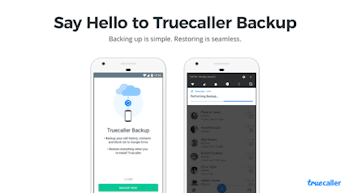
HOW TO ACTIVATE TRUECALLER CONTACT BACKUP
✔ First, head over to playstore and update your Truecaller app
✔️ launch it and enable the feature via the wizard or within the app settings
✔️ Then select your Google account where you want the backup to be stored
✔️ Grant Truecaller access to Google Drive
And it will be done.
HOW TO RESTORE YOUR BACKUP
Maybe you got a new phone and want an easy transition from the former device to the new device without loosing your contacts, their names, numbers, call history etc; just follow below procedures.
✔ Add up the same Google account you used while creating the backup
✔️ Uninstall and reinstall Truecaller on your device and you'll be prompted to restore
✔️ Wait for the restore to finish and restart Truecaller
WHAT YOU NEED TO KNOW
✔ The backup restores Contacts, Call log, search history, Unknown numbers identified by Truecaller, App settings, Blocklist,
✔️ Pictures of your contacts won't be restored
✔️ It doesn't restore ringtones, as it's a system setting
✔️ Restoration is done during activation (through the wizard)
✔️ Backup is tied to your phone number and Google account
✔️ Backup frequency is by default set to weekly (daily and monthly can be set within the app settings)
SEE ALSO: Nigerian Firms Tops Truecaller Spamming List
NOTE: For this to work, you need the latest version of Truecaller on Playstore, then Google play services version 11.6.0 or above.
Ref.
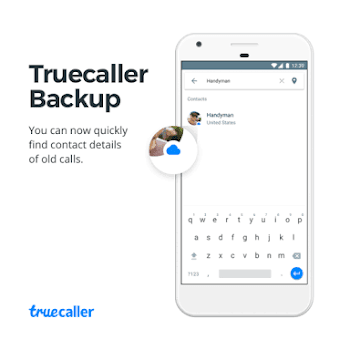
While there are many methods of creating contacts backups on Android, I am glad to let you know that popular caller ID app - Truecaller has added this exclusive feature to its app.
The latest update for Truecaller Android app now adds a contact backup feature that allows you create a secured backup of your phone contacts, settings, call history and logs to your Gmail account. You can choose to restore the backup anytime with the backup and restore wizard.
This feature will be very useful to you when switching to a new phone, getting a new SIM card, or resetting your device.
With the Truecaller backup, you will seamlessly transfer all your contacts from one Android device to the other without much stress.
HOW IT WORKS?
This feature works by creating a private folder on your Google Drive to store the backed up files. For security concerns, Truecaller claimed it doesn't have access to the folder containing the contacts that were backed up. So shouldn't be scared of any third party access to it.
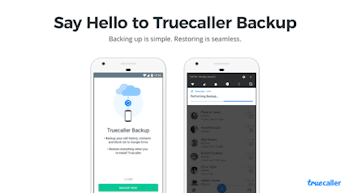
HOW TO ACTIVATE TRUECALLER CONTACT BACKUP
✔ First, head over to playstore and update your Truecaller app
✔️ launch it and enable the feature via the wizard or within the app settings
✔️ Then select your Google account where you want the backup to be stored
✔️ Grant Truecaller access to Google Drive
And it will be done.
HOW TO RESTORE YOUR BACKUP
Maybe you got a new phone and want an easy transition from the former device to the new device without loosing your contacts, their names, numbers, call history etc; just follow below procedures.
✔ Add up the same Google account you used while creating the backup
✔️ Uninstall and reinstall Truecaller on your device and you'll be prompted to restore
✔️ Wait for the restore to finish and restart Truecaller
WHAT YOU NEED TO KNOW
✔ The backup restores Contacts, Call log, search history, Unknown numbers identified by Truecaller, App settings, Blocklist,
✔️ Pictures of your contacts won't be restored
✔️ It doesn't restore ringtones, as it's a system setting
✔️ Restoration is done during activation (through the wizard)
✔️ Backup is tied to your phone number and Google account
✔️ Backup frequency is by default set to weekly (daily and monthly can be set within the app settings)
SEE ALSO: Nigerian Firms Tops Truecaller Spamming List
NOTE: For this to work, you need the latest version of Truecaller on Playstore, then Google play services version 11.6.0 or above.
Ref.


Wow nice app
ReplyDeleteLol!! Our contacts and call logs Are not safe again oo
ReplyDelete