EaseUS is a free Data Recovery Software that lets you recover lost, deleted and missing files from your computer with ease. It is one of the best data recovery programs for PC users because of its outstanding features.
HOW TO RECOVER LOST FILES USING EASEUS DATA RECOVERY SOFTWARE
Here Is How To Recover Lost Files From Your MicroSD Card Using EaseUS Data Recovery app;
- Connect your microSD card to your PC using a very good card reader
- Then, run the EaseUS Data recovery software
- Open the location where your SDcard is situated on your computer (usually :D folder)
- Now right-click and scan the memory card for missing files
- Finally, preview and recover lost files.
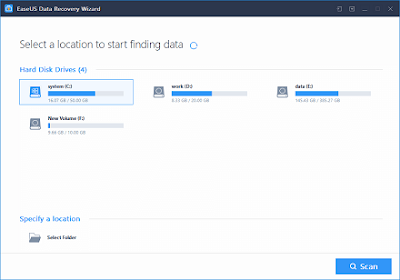
Apart from using this powerful tool to recover lost files from an SDcard, it can be used to recover the following stuffs;
✔️ Hard drive damage
✔️ Accidentally deleted files
✔️ Recycle bin empty data recovery
✔️ Lost partition recovery
✔️ OS crash recovery
✔️ Raw partition recovery
✔️ Virus attack file recovery
And so on.
As you can see, the importance of this data recovery tool can not be overemphasized that's why it's trusted by so many users globally. With easeus software, the lost of a file on your storage device no longer means end of the world.


Can i use a USB cord and my phone as a point of contact for the SDcard?
ReplyDeleteyes you can
ReplyDeleteI have used this software before, it has so many other featured like sd card partitioning, backing up of data and many others, EaseUs is a very good data recovery software, just that it takes so much time to scan content
ReplyDelete