The XOS comes with amazing features one of which is the 3 fingers feature. With this feature, you can make a screenshot by simply swiping 3 fingers across your screen. You no longer have to go through the volume and power button process anymore.
According to a reliable source OTA is already rolling out to Infinix Zero 3 and Infinix Note 2 LTE users but you can also download it via other means and install it via your SDcard.
DOWNLOAD LINKS FOR FILES
1. For Zero 3 X552-H952-A1 (Download SDcard , SP flash )
2. For Zero 3 X552-H952-B1 (SDcard, SP flash )
3. Note 2 Lte X600 A1 Build: (SDcard, SP flash)
4. Note 2 Lte X600 B1 Build: (SDcard, SPflash )
HOW TO INSTALL VIA SD CARD
1. Install update using OTA package or TCard package
2. Download the relevant OTA package or TCard package,
3. Extract it and place the 'update.zip' to the root of your SD Card (if already extracted, rename it as 'update.zip') ,
4. Then, Perform Method 1 or Method 2.
FIRST METHOD
1. Go to Settings > About phone > System update > Options > Update from local > Select 'update.zip' and install it.
2. At this point you need to do nothing. The update / upgrade process will begin.
3. Wait until the installation is complete so that the device would be rebooted.

SECOND METHOD
1.Turn off your Infinix Smartphone (and boot to recovery mode)
2. Switch off your phone.
3. Press and hold volume up button + power button
4. If you see Android bot with a danger sign
5. Press and hold power button again and press volume up button once
6. Up / Down button to select 'Apply update from SD card'
7. Scroll to where the 'update.zip' file is located and select with the Power Button
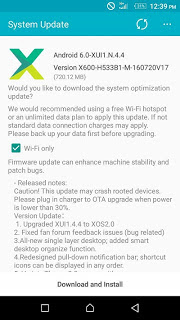
At this point you need to do nothing. The update / upgrade process will begin.
Wait until the installation is complete so that the device would be rebooted.
via
So it's a good news for users of Infinix Zero 3 and Infinix Note 2 LTE devices as you now have the choice of flirting with the beautiful XOS
According to a reliable source OTA is already rolling out to Infinix Zero 3 and Infinix Note 2 LTE users but you can also download it via other means and install it via your SDcard.
✔ Make sure you are not rooted
✔ Check your built number and download according to your built number.
DOWNLOAD LINKS FOR FILES
1. For Zero 3 X552-H952-A1 (Download SDcard , SP flash )
2. For Zero 3 X552-H952-B1 (SDcard, SP flash )
3. Note 2 Lte X600 A1 Build: (SDcard, SP flash)
4. Note 2 Lte X600 B1 Build: (SDcard, SPflash )
HOW TO INSTALL VIA SD CARD
1. Install update using OTA package or TCard package
2. Download the relevant OTA package or TCard package,
3. Extract it and place the 'update.zip' to the root of your SD Card (if already extracted, rename it as 'update.zip') ,
4. Then, Perform Method 1 or Method 2.
FIRST METHOD
1. Go to Settings > About phone > System update > Options > Update from local > Select 'update.zip' and install it.
2. At this point you need to do nothing. The update / upgrade process will begin.
3. Wait until the installation is complete so that the device would be rebooted.

SECOND METHOD
1.Turn off your Infinix Smartphone (and boot to recovery mode)
2. Switch off your phone.
3. Press and hold volume up button + power button
4. If you see Android bot with a danger sign
5. Press and hold power button again and press volume up button once
6. Up / Down button to select 'Apply update from SD card'
7. Scroll to where the 'update.zip' file is located and select with the Power Button
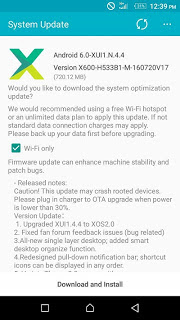
At this point you need to do nothing. The update / upgrade process will begin.
Wait until the installation is complete so that the device would be rebooted.
via
So it's a good news for users of Infinix Zero 3 and Infinix Note 2 LTE devices as you now have the choice of flirting with the beautiful XOS


wizy,plz can i use sp flash tool to install lollipop firmware 0s on samsung galaxy grand sm g530h?
ReplyDeleteNo bro. Samsung devices don't make use of MTK chipset. SP flashtool is based on MTK.
Deleteand secondly bro do i need to root my phone before flashing firmware or not rooted sir?
ReplyDeleteYes your phone must be rooted but if you are flashing an official ROM or firmware update (esp OTA), you must unroot to do so
DeletePls kindly add my no to your whatsapp group 08107662761
ReplyDeletePage successfully bookmarked for future reference
ReplyDeleteJust hoping that one or two clients will come for an update soon
ReplyDeleteJust hoping that one or two clients will come for an update soon
ReplyDeletePage successfully bookmarked for future reference
ReplyDelete