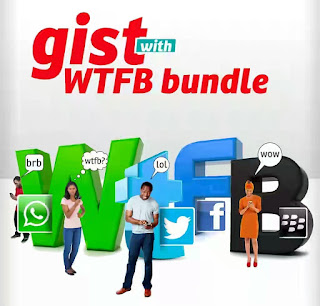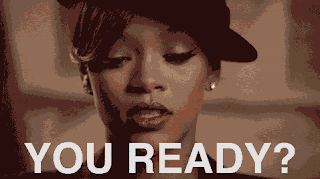All other networks has reviewed their data plans and now offer some cheaper packages like N1000 for 1.5gb data plans which MTN, Etisalat and Airtel currently offers but glo just stepped up their data bundles by increasing it even more for the same price tag.
Although many users have criticized the Nigerian owned network for poor network coverage in many parts of the country, those that are enjoying good coverage of the network should look into these new data bundles from Glo.

Breakdown Of The New Glo Data Plans
You can now enjoy 2gb of data with the same 1000 naira used for getting 1.5gb before.
You can also get 6gb worth of data with N200 on your glo line. I think this is a cool deal that is unprecedented.
Am not done yet, do you know you can get a whooping 10gb worth of internet data with just N2500? Yes it is now happening on the globacom network and with N3000 you will be offered a huge 12gb data for browsing.
Now if you are a very heavy internet user, i think 18gb will be a cool deal for you at least for a period of one month. This particular data plan goes for just N4000. Meanwhile, if you download a lot, you should look into the 24gb and 48gb data packages which goes for N5000 and N8000 respectively. All the packages above valid for 30 days.
Glo Data Plans, Price, Data Size And Validity Period
1. N1000 = 2GB valid for 30 days
2. N2000 = 6GB valid for 30 days
3. N2500 = 10GB valid for 30 days
4. N3000 = 12GB valid for 30 days
5. N4000 = 18GB valid for 30 days
6. N5000 = 24GB valid for 30 days
7. N8000 = 48GB valid for 30 days

You can easily see that all the data plans expires after 30 days and they are cheaper than what we were offered before. However, i just hope data zapping won't be experienced while using these plans because glo recently joined the zapping league with their BIS on android data plan.
READ ALSO 📖
✔ How To Get 5GB With 500 On Your Airtel Line
✔ How To Use Airtel BIS Data Bundle On Android Without Data Zapping
How To Subscribe For Glo 2gb, 6gb, 10gb, 12gb, 18gb, 24gb and 48gb Data Plan
To Subscribe to any of the glo data plans dial *777# then select the bundle of your choice. For instance, if you are going for the 6gb for 2k data plan, dial *777# and when the data packages are displayed, type 2 and click ok. Just follow the on-screen instructions as it is very simple.
Although many users have criticized the Nigerian owned network for poor network coverage in many parts of the country, those that are enjoying good coverage of the network should look into these new data bundles from Glo.

Breakdown Of The New Glo Data Plans
You can now enjoy 2gb of data with the same 1000 naira used for getting 1.5gb before.
You can also get 6gb worth of data with N200 on your glo line. I think this is a cool deal that is unprecedented.
Am not done yet, do you know you can get a whooping 10gb worth of internet data with just N2500? Yes it is now happening on the globacom network and with N3000 you will be offered a huge 12gb data for browsing.
Now if you are a very heavy internet user, i think 18gb will be a cool deal for you at least for a period of one month. This particular data plan goes for just N4000. Meanwhile, if you download a lot, you should look into the 24gb and 48gb data packages which goes for N5000 and N8000 respectively. All the packages above valid for 30 days.
Glo Data Plans, Price, Data Size And Validity Period
1. N1000 = 2GB valid for 30 days
2. N2000 = 6GB valid for 30 days
3. N2500 = 10GB valid for 30 days
4. N3000 = 12GB valid for 30 days
5. N4000 = 18GB valid for 30 days
6. N5000 = 24GB valid for 30 days
7. N8000 = 48GB valid for 30 days

You can easily see that all the data plans expires after 30 days and they are cheaper than what we were offered before. However, i just hope data zapping won't be experienced while using these plans because glo recently joined the zapping league with their BIS on android data plan.
READ ALSO 📖
✔ How To Get 5GB With 500 On Your Airtel Line
✔ How To Use Airtel BIS Data Bundle On Android Without Data Zapping
How To Subscribe For Glo 2gb, 6gb, 10gb, 12gb, 18gb, 24gb and 48gb Data Plan
To Subscribe to any of the glo data plans dial *777# then select the bundle of your choice. For instance, if you are going for the 6gb for 2k data plan, dial *777# and when the data packages are displayed, type 2 and click ok. Just follow the on-screen instructions as it is very simple.