The MTN free browsing tweak via your freedom is still working both on android and PC and here i will show you how to improve or boost the browsing and downloading speed of the tweak.
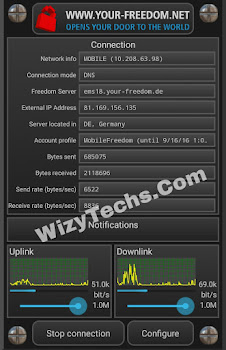
If you are currently rocking this free browsing, you would agree with me that it's actually slow especially when downloading and of course, i made mention of this when i initially released the tweak some days back.
So if you are still facing that slow poo, the solution to it is here. I will be very brief and straight to the point. Just follow below steps on your phone and PC respectively and you are good to go but before that, take this notice.
HOW TO IMPROVE YOUR FREEDOM VPN SPEED ON ANDROID(MOBILES)
✔ Open the app on your phone
✔ After that, click on configure
✔ Then click on Shop
✔ Now, just swipe your screen to the left , then you see stuff like 1 hour trial for free click on free
✔ Finally, return back to the connection screen and click on connect.
You will notice a significant increase in the connection speed up to 1mb per second
Remember, the speed drops drastically again after one hour elapse but you can continue by repeating the above procedures again.
READ ALSO📖
✔ How To Register On Your Freedom VPN And Browse With MTN
HOW TO INCREASE YOUR FREEDOM VPN SPEED ON PC (LAPTOPS & DESKTOPS)
✔ Launch Your-freedom software on your PC
✔ After that, click on configure
✔ Then click on Account profile
✔ Now scroll down your screen, and you see something like try before you buy hour
What you should do at this point is just select it and choose unlimited for one hour for free click on free or purchase.
✔ Finally, return back to the connection screen by clicking status and click on connect
Just as in the mobile version, you will notice a significant increase in the browsing and download speed up to 1mb per second or even unlimited
Also remember to carry out the same process once you notice an abnormal drop in speed.
I hope this helps. Why not hit the SHARE buttons so that your friends will also enjoy this. Happy browsing everyone.
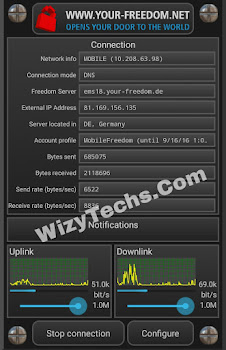
If you are currently rocking this free browsing, you would agree with me that it's actually slow especially when downloading and of course, i made mention of this when i initially released the tweak some days back.
So if you are still facing that slow poo, the solution to it is here. I will be very brief and straight to the point. Just follow below steps on your phone and PC respectively and you are good to go but before that, take this notice.
You must be registered on Your-freedom and have your username and password before applying this steps for it to work for you.
HOW TO IMPROVE YOUR FREEDOM VPN SPEED ON ANDROID(MOBILES)
✔ Open the app on your phone
✔ After that, click on configure
✔ Then click on Shop
✔ Now, just swipe your screen to the left , then you see stuff like 1 hour trial for free click on free
✔ Finally, return back to the connection screen and click on connect.
You will notice a significant increase in the connection speed up to 1mb per second
Remember, the speed drops drastically again after one hour elapse but you can continue by repeating the above procedures again.
READ ALSO📖
✔ How To Register On Your Freedom VPN And Browse With MTN
HOW TO INCREASE YOUR FREEDOM VPN SPEED ON PC (LAPTOPS & DESKTOPS)
✔ Launch Your-freedom software on your PC
✔ After that, click on configure
✔ Then click on Account profile
✔ Now scroll down your screen, and you see something like try before you buy hour
What you should do at this point is just select it and choose unlimited for one hour for free click on free or purchase.
✔ Finally, return back to the connection screen by clicking status and click on connect
Just as in the mobile version, you will notice a significant increase in the browsing and download speed up to 1mb per second or even unlimited
Also remember to carry out the same process once you notice an abnormal drop in speed.
I hope this helps. Why not hit the SHARE buttons so that your friends will also enjoy this. Happy browsing everyone.


Please link to download the app for my android phone
ReplyDeleteDownload your Freedom for android here
DeleteOga wizy. After 2 seconds i connect d app on fone, it's quickly disconnect... Pls lead me through
ReplyDeleteGud day Mr Wizytech.... I am using this freedom on my Android phone (canon C8) but the stuff is telling me "connection terminated., says by the server" Baba.., help me out
ReplyDeleteit connects but nt browsing
ReplyDeleteThe same thing that happened Kaeem Ajasa is what I am facing right. wizy help ur brodas
ReplyDeleteGud day Mr Wizytech.... I am using this freedom on my Android phone (canon C8) but the stuff is telling me"connection terminated., says by the server" Baba.., help me out
ReplyDeletemine connect by after one hour It becomes so slow....
ReplyDeletethe try before you buy works once per day----I think
Same thing here, it connects but doesn't power any app
ReplyDeletecOnnected but not browsing
ReplyDeletemy own connected but after telling me that my account has reach it's limit what will I do
ReplyDelete