Permit me to guide you on how to root your Samsung Galaxy S7 and Galaxy S7 Edge. Unlike other android devices where kingroot app is the best answer for rooting, these Samsung devices utilizes another method unique for Galaxy Smartphones (with Odin)

The Galaxy S7 and S7 Edge currently ranks high as the trending Smartphones globally with high-end and some sophisticated features. For instance, the S7 features a 4G RAM, Android 6 Marshmallow, latest Corning Gorilla Glass 5 screen protection, 4G LTE support, Snapdragon chipset and lots more. You can check the full specs and price here
So many new comers and Novice in the android platform often find it difficult to root devices powered by Snapdragon processors (example, galaxy phones) simply because, these devices rarely accept rooting access from kingroot app and this is the reason am taking more time to explain this step-by-step guide on "how to foot Galaxy S7 & Galaxy S7 Edge" Smartphones.
It's true the Samsung Galaxy users have waited for weeks now for chainfire to release CF-auto root for the Galaxy S7 and S7 Edge devices, so those of you who wishes to root your device can proceed without any harm on the device. Remember, the CF-Auto root method doesn’t require any long process; it’s however, a one-click rooting method with lesser risk.
READ ALSO 📖
✔ How To Enable WiFi Tethering On Sprint Samsung Galaxy S7 And Galaxy S7 Edge Phones
The root file is meant for Galaxy S7 and S7 Edge devices running on Android 6.0.1 marshmallow firmware which is touchwiz based. That's why am making use of CF-auto root as it's the best method of rooting Samsung devices easily.
NB
Please make sure you follow the guide carefully as I won't be responsible for any damage caused on your device due to wrong application of the instructions here. Also, note that rooting your phone will automatically void the warranty agreement and that's the major disadvantage of rioting a phone although the advantages surpasses the disadvantages. You can read the advantages of rooting your android phone here
MUST READ
Before you start, please note that this root works only on Samsung Galaxy S7 SM-G930F and Galaxy S7 Edge SM-G935F, so kindly check the variant of your Galaxy S7 or S7 edge devices before you proceed, to avoid stories that touches the heart.
Are you convinced and ready to root your Galaxy S7 and S7 Edge devices? Let's go there!
HOW TO ROOT GALAXY S7 & S7 EDGE WITH CF AUTO ROOT (Marshmallow)
By now, you should have verified and downloaded the CF auto root file for your device as detailed from the list below;
CF AUTO ROOT FILES
1. SM-G930F CF-Auto-Root
2. SM-G935F CF-Auto-Root
After downloading the auto root file, make sure your system (PC) has an active Samsung USB driver or you can simply (download Samsung USB Driver Here http://developer.samsung.com/technical-doc/view.do?v=T000000117]. Once that is completed, then you can follow the guide below.
1. Open the zip folder of the CF Auto root files which you downloaded for your device, and extract all the files from the folder to your desktop menu.
2. Remember to also download the Samsung usb drivers and install on your computer.
3. After that, you’ll see Odin.exe among the list of files, simply launch the Odin program and ticks “AP”, then click on the AP button, locate the CF auto root file in .tar.md5 format which is also among the list of file you extracted to your desktop menu as detailed in the image below.
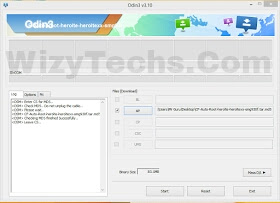
4. Next, power off your Galaxy S7 or S7 Edge device, and boot to download mode, to boot to download mode, simply hold home + power + volume down keys together till device gets to download mode.
5. Once your device gets to download mode, connect your device to your computer with a USB cable, and immediately the ID:COM box on Odin would turn blue which indicates your device is ready to download the root file.
6. After that, click the start button on Odin and the root file would be downloaded on your Galaxy device.
Hurray!!! 🙆 your Samsung Galaxy device is rooted and you can start flexing all the benefits derived from a rooted device. To be sure the process was completely successful or to verify the root access, just downloaded Root Checker from google playstore, run it and see the root access verified.

The Galaxy S7 and S7 Edge currently ranks high as the trending Smartphones globally with high-end and some sophisticated features. For instance, the S7 features a 4G RAM, Android 6 Marshmallow, latest Corning Gorilla Glass 5 screen protection, 4G LTE support, Snapdragon chipset and lots more. You can check the full specs and price here
So many new comers and Novice in the android platform often find it difficult to root devices powered by Snapdragon processors (example, galaxy phones) simply because, these devices rarely accept rooting access from kingroot app and this is the reason am taking more time to explain this step-by-step guide on "how to foot Galaxy S7 & Galaxy S7 Edge" Smartphones.
It's true the Samsung Galaxy users have waited for weeks now for chainfire to release CF-auto root for the Galaxy S7 and S7 Edge devices, so those of you who wishes to root your device can proceed without any harm on the device. Remember, the CF-Auto root method doesn’t require any long process; it’s however, a one-click rooting method with lesser risk.
READ ALSO 📖
✔ How To Enable WiFi Tethering On Sprint Samsung Galaxy S7 And Galaxy S7 Edge Phones
The root file is meant for Galaxy S7 and S7 Edge devices running on Android 6.0.1 marshmallow firmware which is touchwiz based. That's why am making use of CF-auto root as it's the best method of rooting Samsung devices easily.
NB
Please make sure you follow the guide carefully as I won't be responsible for any damage caused on your device due to wrong application of the instructions here. Also, note that rooting your phone will automatically void the warranty agreement and that's the major disadvantage of rioting a phone although the advantages surpasses the disadvantages. You can read the advantages of rooting your android phone here
MUST READ
Before you start, please note that this root works only on Samsung Galaxy S7 SM-G930F and Galaxy S7 Edge SM-G935F, so kindly check the variant of your Galaxy S7 or S7 edge devices before you proceed, to avoid stories that touches the heart.
Are you convinced and ready to root your Galaxy S7 and S7 Edge devices? Let's go there!
HOW TO ROOT GALAXY S7 & S7 EDGE WITH CF AUTO ROOT (Marshmallow)
By now, you should have verified and downloaded the CF auto root file for your device as detailed from the list below;
CF AUTO ROOT FILES
1. SM-G930F CF-Auto-Root
2. SM-G935F CF-Auto-Root
After downloading the auto root file, make sure your system (PC) has an active Samsung USB driver or you can simply (download Samsung USB Driver Here http://developer.samsung.com/technical-doc/view.do?v=T000000117]. Once that is completed, then you can follow the guide below.
1. Open the zip folder of the CF Auto root files which you downloaded for your device, and extract all the files from the folder to your desktop menu.
2. Remember to also download the Samsung usb drivers and install on your computer.
3. After that, you’ll see Odin.exe among the list of files, simply launch the Odin program and ticks “AP”, then click on the AP button, locate the CF auto root file in .tar.md5 format which is also among the list of file you extracted to your desktop menu as detailed in the image below.
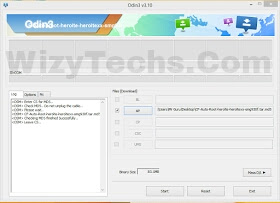
4. Next, power off your Galaxy S7 or S7 Edge device, and boot to download mode, to boot to download mode, simply hold home + power + volume down keys together till device gets to download mode.
5. Once your device gets to download mode, connect your device to your computer with a USB cable, and immediately the ID:COM box on Odin would turn blue which indicates your device is ready to download the root file.
6. After that, click the start button on Odin and the root file would be downloaded on your Galaxy device.
Hurray!!! 🙆 your Samsung Galaxy device is rooted and you can start flexing all the benefits derived from a rooted device. To be sure the process was completely successful or to verify the root access, just downloaded Root Checker from google playstore, run it and see the root access verified.


The rooting process i a lot simpler than most mtk devices like GIONEE M6
ReplyDeleteAs usual, have just bookmarked the page for future usage.
ReplyDeleteThanks for this well explained article
ReplyDeleteAs usual, have just bookmarked the page for future usage.
ReplyDeleteThe rooting process i a lot simpler than most mtk devices like GIONEE M6
ReplyDelete