So, in this article, I will share some of the best and secure sources as well as apps from where you can
download Android apps. Further, I will share all the details of those websites and app stores which you can use as an alternative to Play Store.
However, to let your phone install apps from such stores you also need to apply special settings. That is why I request you to read this article carefully and do not skip any single paragraph.
Third-Party App Stores
The sources from where you can install or download apps and games on your Androids are known asthird-party sources. These stores provide both free as well as paid applications to their fans. There are
thousands of such sources but very few of them provide you quality and secure content. Therefore, it is
very essential for you to know or identify which are trusted and secure.
Here I will share a few of the most used and trusted sites as well as applications which can help you to find the good stuff.
Here below I am going to share one by one with a precise review of each store.
HappyMod
Happymod Apk is also known as Happy Mod which is mostly famous for providing Mods, Data, OBB files. But it has a huge collection of applications and games to download for your phones. It is an independent site that is not affiliated with Android. The best part of this tool is that it is free to download and offers you all its content for free.Mod means modified so it provides you the modified version of games mostly and many other
applications. It is one of the most used stores that has thousands of amazing and trusted applications. it has a similar layout as well as a theme to Play Store. Further, it is light weighted and works smoothly as compared to other stores.
It was initially launched as the website but soon after they have released their official application.
However, I prefer you guys to install their app to get its services as it is much faster and works smoothly.
They have multiple servers for downloading that is why you don’t face issues while getting your desired apps from there. You have the option to register yourself on it but if you are not interested then you can carry on without any registration. One of the very interesting features for which people love it is that it offers hacked games or apps.
AC Market
AC Market stands on the second number of our list. It is also famous for providing hacked games andapps. But there are thousands of other original gaming as well as other applications. It has millions of
users from all over the world.
However, Android phones are not allowed to install such apps but you can do that by deactivating the
Google Play Services. It has a simple and user-friendly interface unlike the official store of Android.
Just like Happy Mod it also offers you to get Mod Apks that you can use to unlock maximum features in any application or game.
One of the best features of this app is that it gives you such software or tools which are even not
available in the official app store of Android. That is the reason why people prefer this option rather
than the official store.
FreeStore
FreeStore which also known as Free-Store is one of the best options for you guys to get paid tools and software for free of cost. It has millions of users across the globe who are benefiting from it. People mostly use it to get paid apps and tools for free.It is offering mixed apps and games which are categorized in a good manner. That is why you can easily navigate your desired content. They don’t have their official site so you can only benefit from their Application.
It has a user-friendly interface and layout which works with good speed. Further, it offers you the fastest downloading which I consider as the best feature on this app.
ApkPure
This is quite new in the market and currently millions of users are preferring this store to get apps. They have started their journey from a website then soon after they launched their official App store. But currently, their website is more famous because their app is quite new in the market. That is why people are not aware of that.However, it is a good source if you are having a problem and you cannot use the official store of Google.
How to Install Apps on Android without Google Play Store?
As I have said in initial paragraphs that you need to apply specific kind of settings on your phone before going to install third-party software. Therefore, I have provided the step by step guide here below so I hope it will help you. let’s follow each and every step carefully.
• Go to settings of your device.
• Then open Security settings.
• Now you will see an ‘Unknown Source’ so enable that option or checkmark it.
• Back to the home screen and open or click on the Apk file and install it.
Remember there are so many other app stores for which you don’t need the above settings. But you will probably need above settings when you are installing any app or game from the website or from within those app stores.

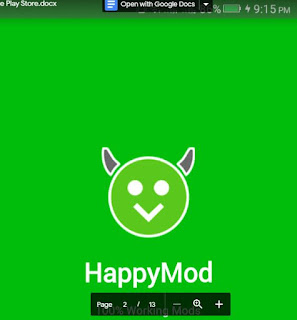



Thanks for the insight. I was hoping you could give us the links to download these appa or their website for easy access.
ReplyDelete